How To Enhance Teaching, Learning And Performance Through Free And Easy Apps
How To Enhance Teaching, Learning And Performance Through Free And Easy Apps
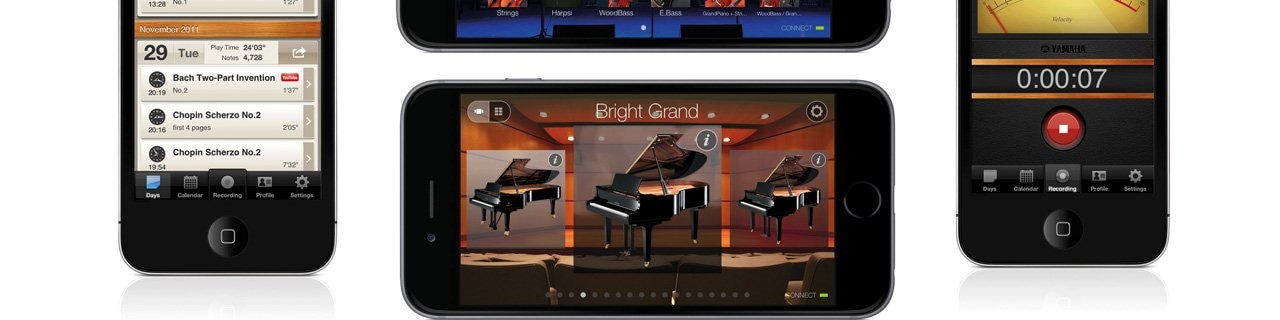
Digital Piano Controller and Piano Diary app reviews
Today apps (applications used on smart devices and tablets) are commonplace. Most people use them on a daily basis for everything from banking to shopping. They are also increasingly being used to control electronic devices, proving to be a cost effective way to augment functionality and integrate intuitive operation. Musical instruments are no different, and apps like Yamaha’s Digital Piano Controller App now are available for keyboards. Used effectively, these will be quickly adopted by students and can be utilised by teachers to benefit learning and teaching.
Yamaha has created a free Digital Piano Controller iOS app, which is compatible with Yamaha keyboards and digital pianos typically used in classrooms and for home practice. This app not only provides easy access to high-level functionality in low-end keyboards with simple interfaces, it literally puts the tools for practice and recording right in the user’s pocket.
Navigating the Digital Piano Controller app is simple and intuitive, with visual representations provided for all settings. On the main screen the user can swipe through “Voices” (instrument sounds), which are automatically updated to suit the instrument they are connected to.
The user is able to adjust the functions they might want to use in a typical lesson or practice session. Functions include: “Dual” (two layered “Voices” at once); “Split” (one voice in the left part of the keyboard and a different one in the right); “Duo” (two middle ‘C’s for teaching); “Reverb”; “Transpose”; and “MIDI” settings.
The real power comes from a simple yet effective “Song Play & Record” function. This records songs - which can be named and stored - directly to any iOS device, meaning the user can access all the teaching and learning benefits of recording. Students can record home practice to bring to lessons, or even capture the teacher’s demonstration as a reference for home practice and catalogue compositions. And the “Metronome & Rhythm” function allows the user to engage a traditional metronome or practice to a backing rhythm for a more musical experience.
For an even more comprehensive practice companion, Piano Diary can easily record, archive and share daily piano performances by connecting a user’s iOS device to any MIDI piano or keyboard. This enables the user to record a performance or practice session (stored on their device or in the cloud), and to play it back through their instrument. From there they can review it on the go (directly from the device), upload to YouTube, or monitor their progress through practice statistics. A handy calendar view gives daily, weekly or monthly feedback on how the user has been progressing. And the app rewards YouTube uploads and practice time achievements with extra high quality “Voices” for playback.
With a little clever application this can be used to conveniently archive recordings, store exercises used for practice, perform duets, create a community of musicians who share performances, and even export data later to use in other composition or notation software. And best of all it creates some friendly accountability and reward around practice, which is useful for musicians at any level.
All this is absolutely free and compatible with the large majority of Yamaha’s typical home and classroom keyboards and digital pianos. This makes it great value for money for young learners, opening up a level of creativity and functionality not yet seen in instruments at this price point.
WORDS BY: Matt Dawkins
Matt is Yamaha Australia’s keyboard and digital piano specialist.


