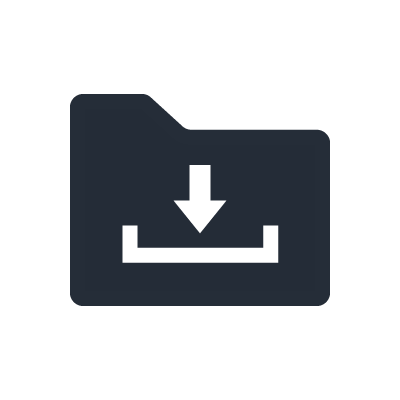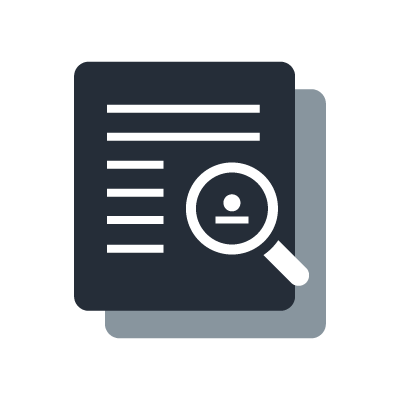SWR2311P-10G
Intelligent L2 switch with Dante optimization function and PoE power supply
The "SWR2311P-10G" is an intelligent L2 switch that provides the ideal functionality for the "Dante" digital audio network that was developed by the Audinate Corporation and is now used world-wide, allowing construction of a stable network that simplifies settings, monitoring, management, and operation. When you connect the VXL1-16P to the SWR2311P-10G, optimal settings for Dante are made automatically via LLDP that is a protocol for passing system management data between a device and its neighboring device. PoE compliant ports can supply a maximum of 30W for all ports simultaneously. It can power not only PoE compliant devices such as the "MCP1" wall-mount controller used for controlling the volume of sound equipment used in conference rooms, or wireless access points, and can also provide ample power for driving even devices that require higher-output PoE such as the VXL1B-16P or VXL1W-16P.
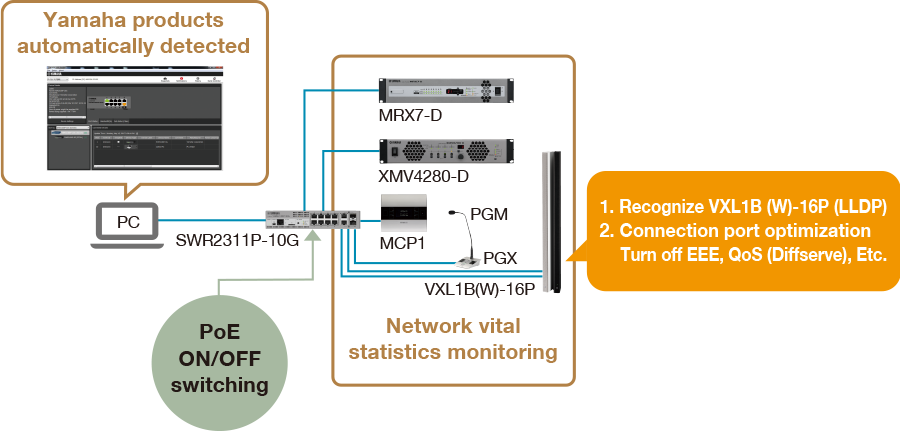
Complete Network Overview
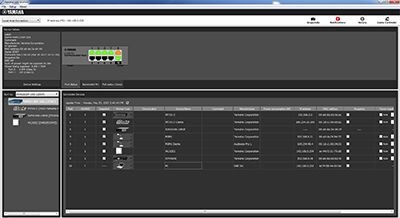
Using the dedicated "Yamaha LAN Monitor" software allows quick troubleshooting; you can check the PoE power supply status, turn the PoE power supply, and use the snapshot function to inform you whether a fault has occurred by detecting any difference in the state of the network since it was set up. The web GUI provides a full range of monitoring functionality, including dead/alive monitoring settings for PoE devices, allowing you to restart the PoE device if a fault occurs, or informing you via email of a fault.
Snapshot Function Makes Troubleshooting Easy
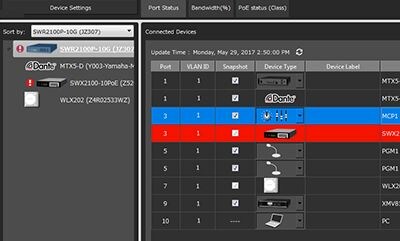
You can take a “snapshot” of the network status when set up as required. The software can then automatically keep track of the settings and alert you to any changes. You could take a snapshot of the network, and then you would be alerted if a cable is disconnected, if a device is turned off, or if a wrong connection is made prior to the performance, for example.
Enhanced Device ID with Icons, Labels and Comments
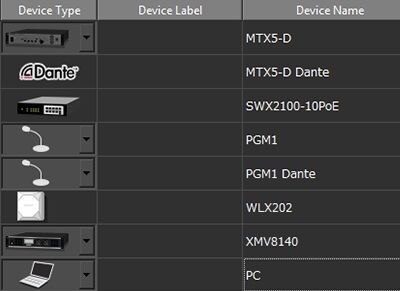
Identifying devices connected to a switch by only their IP or MAC address is a difficult and error-prone approach. Connected Dante devices are identified by a Dante icon as well as a device ID previously set up via the Dante Controller software. You can also enter additional info, such as the location of the device, in the Label and Comment fields.
Intelligent Security Management
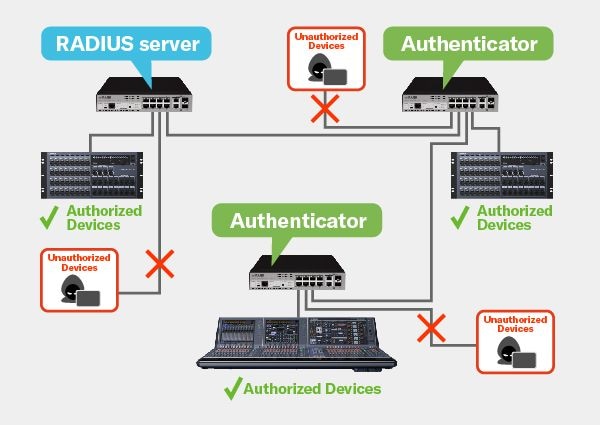
Augmenting the VLAN functionality included in the SWR2311P-10G is built-in RADIUS server function. By setting up one switch as a RADIUS server and linking other switches to it, unauthorized network access can be effectively blocked for enhanced security, even in complex large-scale installations. Device authentication can be set up quickly and easily via a web-based GUI.
Visualization of network by "LAN map light"
SWR2311P-10G supports the "LAN Map Light" visualization function by WebGUI*. Switch settings can be made on graphical screens, not by command entry. By utilizing WebGUI, it has an extensive monitoring functions such as POE device monitoring setting, restart of PoE device in case of device trouble, setting of mail to notify errors etc. With Yamaha's proprietary communication protocol "L2MS", you can check the IP addresses of the Yamaha network devices such as the SWR2311P-10G, SWR2100P series, and SWP1 and the network devices connected to them. It can be used widely from system design to maintenance.
* Log in to the web GUI from Yamaha LAN Monitor. Please install Yamaha LAN Monitor in advance.

microSD card slot
A microSD card can be used as a means for backing up the data accumulated inside, activating and updating the firmware.
Connectivity with optical cable

In situations that require Dante devices to be connected across distances greater than 100 meters, you can use the "SFP-SWRG-SX" or "SFP-SWRG-LX" long-distance communication SFP modules to ensure reliable communication with minimal transmission loss and strong resistance to electromagnetic noise even across long distances.
Optional accessories increase installation flexibility
The separately sold "RK-SWR" rack mount accessory can be used to install the unit in a 19-inch rack, and you can use the "WK-SWR" wall mount accessory to mount the unit on the wall (Do not install with the LAN ports facing upward or downward) or ceiling with a height of 2m or less, further expanding your choice of installation locations.