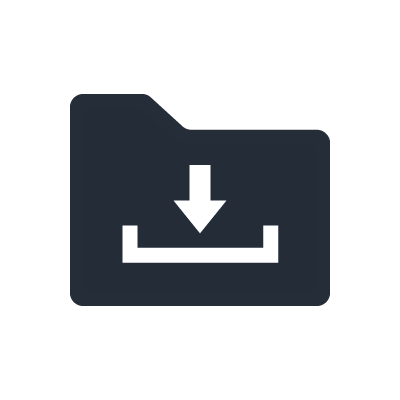CD-N500 Discontinued
FAQ
Software and Hardware
- Do I need a computer?
- Can I use the CD-N500 with a Macintosh?
- Is it compatible with the Windows 8 Media Player?
- Is there recommended server software?
1. Do I need a computer?
You need a computer to prepare and manage music data to play on the CD-N500, but you can play music files stored in an NAS (Network-Attached Storage) even without a computer. The NAS must be connected to a router.
2. Can I use the CD-N500 with a Macintosh?
Yes, but you need optionally available server software.
3. Is it compatible with the Windows 8 Media Player?
Yes, it is compatible.
4. Is there recommended server software?
Sorry, but we neither recommend nor support server software.
Operation
- Do I need an amplifier?
- How do I get music?
- Can I play DRM protected material?
- Is ripping software recommended?
- Is it compatible with the 192kHz sampling frequency?
- Is it compatible with 192kHz digital output?
- Does it include digital input?
- Does it have a USB input?
- Is gapless play possible?
- Do the computer and NAS power supplies have to be connected all the time?
- Does it have an up-sampling function?
- How do I get firmware updates?
- Is ripping to USB possible?
1. Do I need an amplifier?
Yes. The CD-N500 does not have a built-in amplifier.
2. How do I get music?
You can get songs from CDs using ripping software and save music files to a computer or you can download songs from a music distribution service website.
3. Can I play DRM protected material?
You cannot play WMA (DRM) files that are copyright protected.
4. Is ripping software recommended?
Yamaha neither recommends nor supports ripping software.
5. Is it compatible with the 192kHz sampling frequency?
Music file playback in WAV and FLAC format are supported.
6. Is it compatible with 192kHz digital output?
It does. But although it can be used to play an iPod or USB devices, it cannot be connected directly to a PC nor used as a DAC.
7. Does it include digital input?
CD-N500 does not have a digital input jack.
8. Does it have a USB input?
It does. But although it can be used to play an iPod or USB devices, it cannot be connected directly to a PC nor used as a DAC.
9. Is gapless play possible?
When SERVER is selected as the sound source, WAV and FLAC file formats are compatible with gapless play.
10. Do the computer and NAS power supplies have to be connected all the time?
When playing music data stored on a computer or NAS, it needs to be turned on. Some NAS have a PC linkage function, so check the NAS specifications.
11. Does it have an up-sampling function?
No.
12. How do I get firmware updates?
Updating via a USB and a network is supported. Check the firmware update procedure on the Yamaha website for details.
13. Is ripping to USB possible?
Writing to USB devices is not supported.
Network Connection
1. How do I connect an NAS?
Refer to “Connecting to a network (Connecting to PC/NAS/Internet)” in the Owner's Manual.
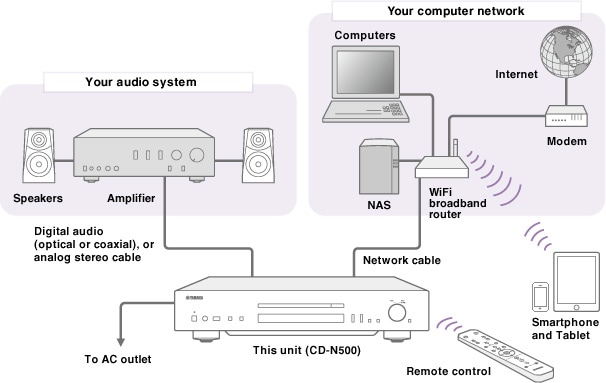
2. Can I connect the CD-N500 directly to an NAS?
No, you have to connect via a router.
3. Can I use a wireless LAN?
A wired connection is recommended.
App
- With which version of iOS is NP CONTROLLER App compatible?
- Can I adjust the volume with a compatible app?
- Is NP CONTROLLER App compatible with iPad?
- Is there an Android™ version application?
- With which version of Android™ OS is NP CONTROLLER App compatible?
- Are there any differences in the functions of the iOS version and the Android™ version?
- Is CD/USB operation possible?
- Is it possible to perform wireless play of music content stored in an iOS terminal or Android terminal?
1. With which version of iOS is NP CONTROLLER App compatible?
Please check "App" tab.
Information is in "System Requirement" paragraph.
2. Can I adjust the volume with a compatible app?
You cannot adjust the volume from an app.
3. Is NP CONTROLLER App compatible with iPad?
It is compatible. More levels can be confirmed and it is easier to operate on the display than when using an iPod touch/iPhone app.
4. Is there an Android™ version application?
Yes. It can be downloaded from the Google play.
5. With which version of Android™ OS is NP CONTROLLER App compatible?
Please check "App" tab.
Information is in "System Requirement" paragraph.
6. Are there any differences in the functions of the iOS version and the Android™ version?
There are some differences in the graphics, but no differences in functions.
7. Is CD/USB operation possible?
CD/USB operation is available after updating your NP controller to version 4.00 or later.
8. Is it possible to perform wireless play of music content stored in an iOS terminal or Android terminal?
If the Music Play function inside NP CONTROLLER is used, it is possible to wirelessly play music content with high quality sound in an iOS terminal or an Android terminal through a router.
Problems During Use
- When a problem with a network function occurs, what should be my first response?
- Why even though I am using a compatible format, does music not play and the message "Unable to Play" appear?
- Why can't I see the folders in the deep levels of the NAS?
- Why can't I play a song I downloaded from iTunes?
- Why is the album art not displayed?
- Why are album and song titles not displayed as I edited them on my computer?
- Why are there files that I cannot see or sort?
- Why does a song stop during play?
- When I rip in the WAV format, why can't I play songs in track number sequence?
- After updating the firmware, why can't I see the NAS data?
- When the player is digitally connected, why doesn't the first part of the song play?
- Why can't I access internet radio?
- The machine is not detected by NP CONTROLLER.
- Song data inside a PC is not detected.
1. When a problem with a network function occurs, what should be my first response?
Check to make sure it is suited to the recommended environment, check the version of the firmware of this unit or NAS applications, and update it. If there are multiple devices connected on the network, it is possible that it is being affected by one or more of them, so minimize the number of connected devices and see if this improves the problem.
2. Why even though I am using a compatible format, does music not play and the message "Unable to Play" appear?
If the song title is too long, it may not play, so edit it to be shorter and try again. Also update the firmware. In addition, consider the possibility that the sampling frequency is unsupported (more than 96kHz).
For the firmware update, download the firmware update procedure from the Support tab on this page.
3. Why can't I see the folders in the deep levels of the NAS?
The levels displaced after server selection depend on the server. The CD-N500 can display a maximum of 16th levels including the level that selects the server.
4. Why can't I play a song I downloaded from iTunes?
DRM protected songs purchased from the iTunes store, etc. cannot be played due to copyright problems.
5. Why is the album art not displayed?
It is displayed when the sound source is selected to SERVER/NET RADIO. It is not displayed when the other source are selected.
6. Why are album and song titles not displayed as I edited them on my computer?
When using NP CONTROLLER, press the Load Key to obtain the list again.
When using the main display, the server (NAS) list information may not update, so check again after a little time has passed (there are products whose renewal times can be set by the NAS). Also, files may remain in the NAS trash folder, so erase files in this folder.
7. Why are there files that I cannot see or sort?
List information is displayed based on information obtained from the server. You cannot change list information on the CD-N500. If the list is not synchronized with the server, update the list. Also check if the shared settings are correct on the server.
8. Why does a song stop during play?
Check to make sure it is suited to the recommended environment, check the version of the firmware of this unit or NAS applications, and update it. If there are multiple devices connected on the network, it is possible that it is being affected by one or more of them, so minimize the number of connected devices and see if this improves the problem.
9. When I rip in the WAV format, why can't I play songs in track number sequence?
In the WAV format, you cannot add track numbers to the tag information. When ripping, add the track number to the top of the file name.
10. After updating the firmware, why can't I see the NAS data?
This problem may be solved by resetting the NAS client table (check NAS manual).
11. When the player is digitally connected, why doesn't the first part of the song play?
With certain components, this may occur when the sampling frequency changes, or when skipping a track, as it requires time to lock the digital input. This problem can be avoided by switching to an analog connection.
12. Why can't I access internet radio?
It is possible that access to networks is restricted by a firewall setting in the router or other network devices. Check for a firewall setting. Internet radio stations sometimes broadcast audio silence or the station may be obsolete, so try the station later or select another radio station.
13. The machine is not detected by NP CONTROLLER.
- 1. Multiple routers are connected between the network devices used.
- → When a wireless router has been added in addition to the router supplied by the ISP, please set access point mode (bridge mode) to the wireless router side.
- 2. The router you are using could be a multi-SSID compatible router, and the portable terminal used might be connected to a secondary.
- → If it is connected to a secondary, it is restricted so that only internet access is possible, and access to primary SSID or wired LAN connected machines is restricted. Connect it to the primary.
- 3. The CD-N500 and portable terminal are not connected to the same network.
- → Check the network connection or router setting and connect to the same network.
- 4. It is possible that connections are limited by the MAC address filter functions.
- → Turn the setting of the MAC address filter to OFF from the setting menu on the CD-N500.
14. Song data inside a PC is not detected.
Set up the media sharing settings to make folders in your PC accessible.