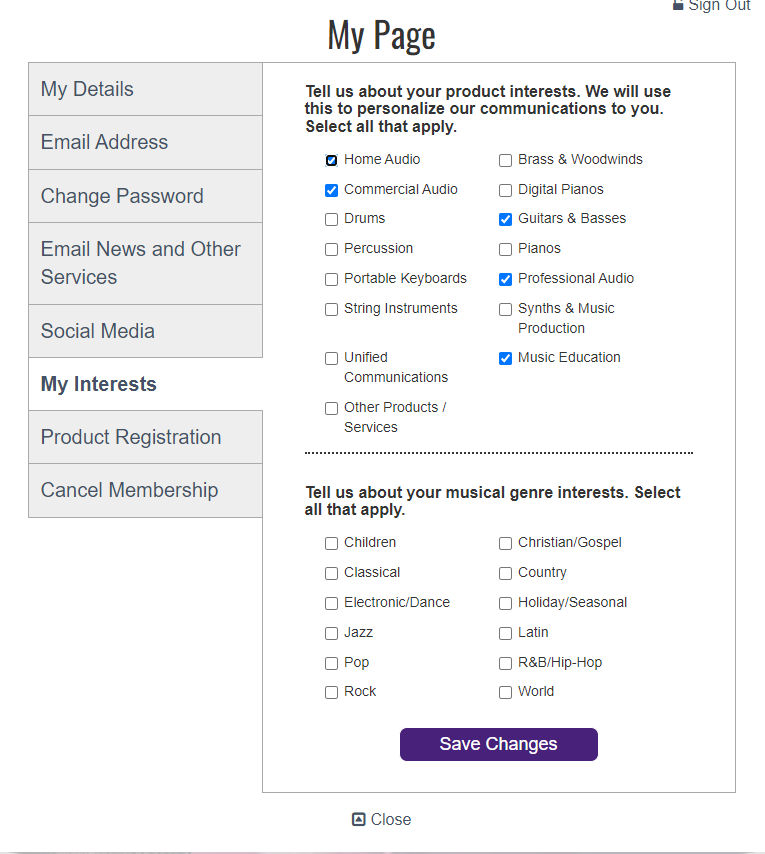How to register your product on Yamaha My Page
-
Product News
We are very happy to be able to offer product registration across most of our products* from today via our membership portal Yamaha My Page.
Depending on your situation this could affect you in a variety of ways. Below we have instructions for the following user types:
1) New User - New Product Registration
2) Existing User - Re-Register Legacy Products
3) New or Existing User - Verify Existing Product Registrations from Promotions
*Please note Acoustic Piano registration is still performed as part of Piano Care and this process is not applicable to these products.
New User - New Product Registration
- Create a new My Page Login.
- Confirm your email address by clicking the link in the email we send you.
- You can now register your product.
- Click the register new product button and begin entering your product name selecting it from the lookup. If you have problems finding your product please contact us.
- Verify your registration by clicking the Product Registration tab and claim any promotional offers (flowkey etc).
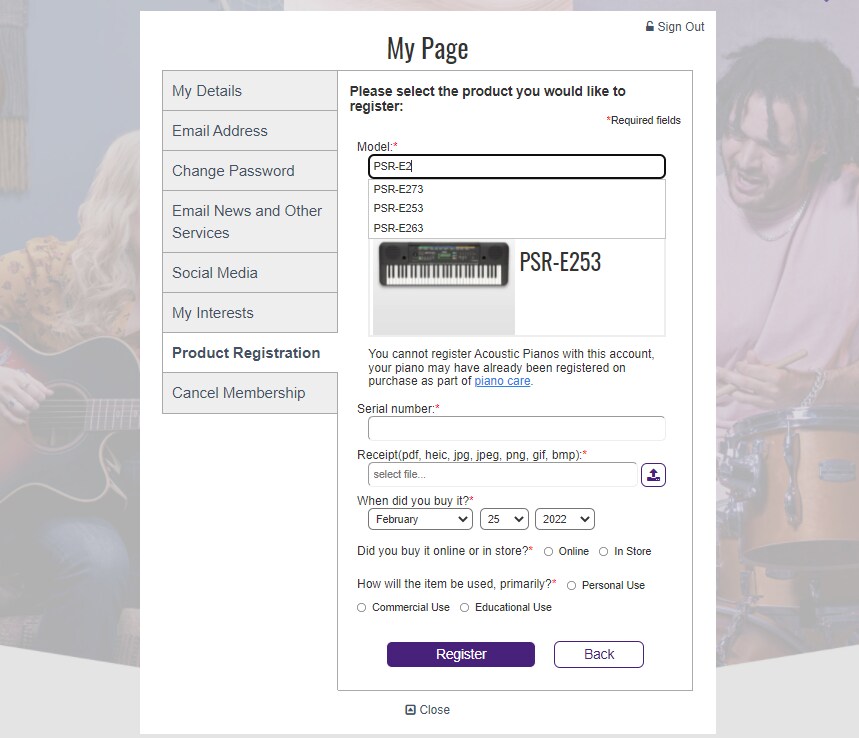
Existing User - Re-Register Legacy Products
If you already have a Yamaha My Page account you may have registered products with our old system. We recommend you re-register these products to take advantage of the new system and any promotional benefits entitled to your products.
- Sign in to My Page.
- Browse to the registration screen. Your legacy registrations will appear at the top. Any current promotional registrations will appear below and not need to be re-registered. Legacy products can be deleted by clicking the rubbish bin icon (highlighted in red below).
- Click the Register new product button and begin entering your product name selecting it from the lookup. If you have problems finding your product please contact us.
- Verify your registration by clicking the Product Registration tab and claim any promotional offers (flowkey etc).
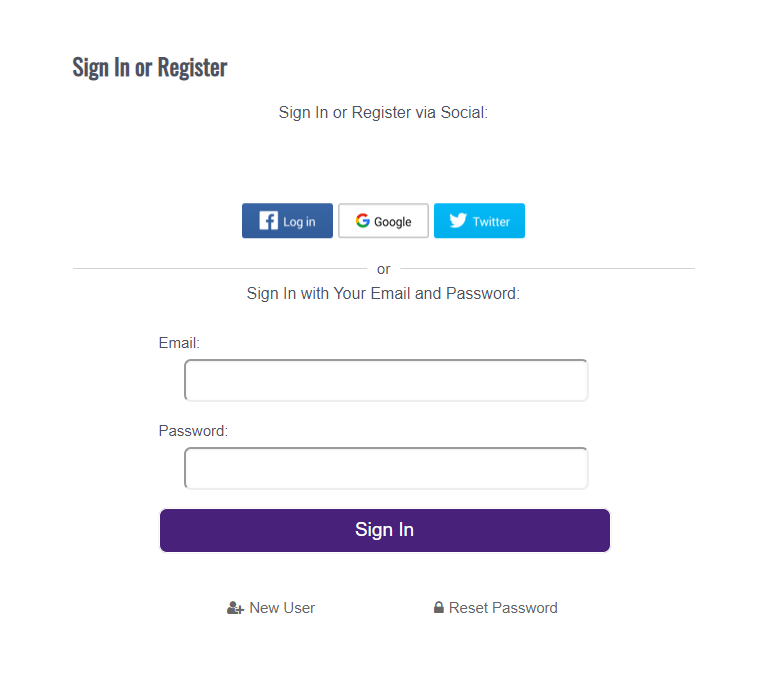
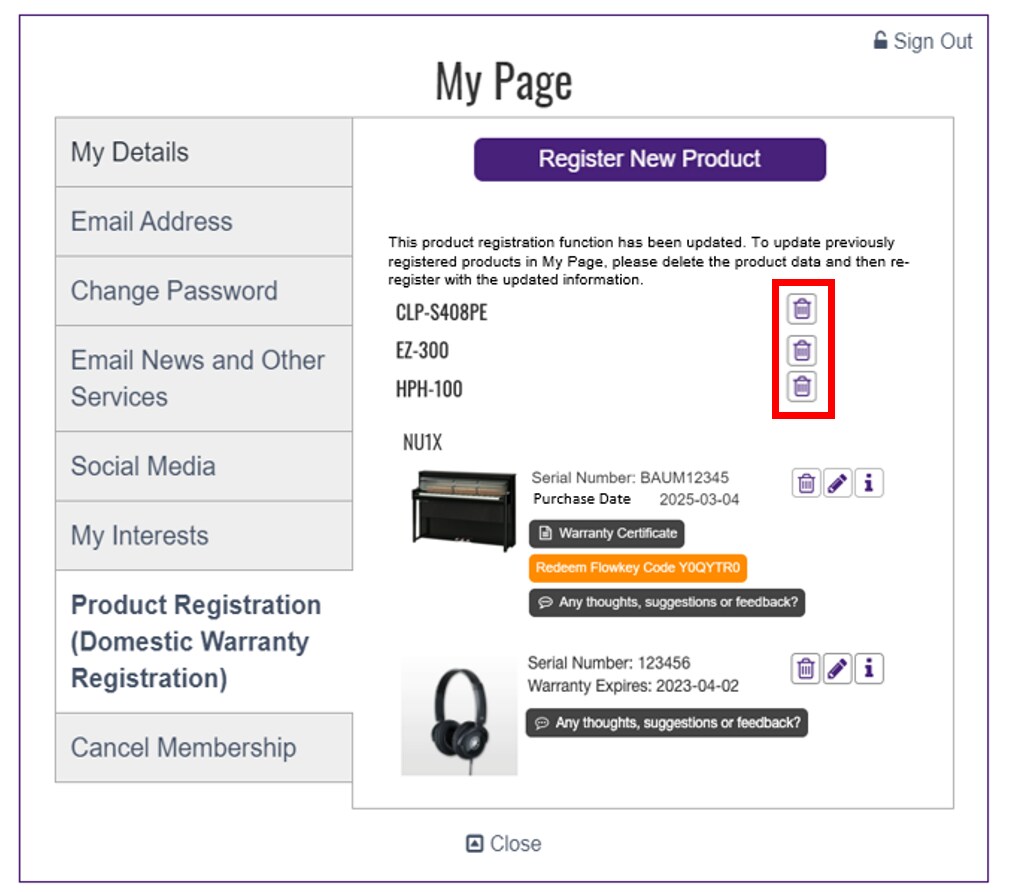
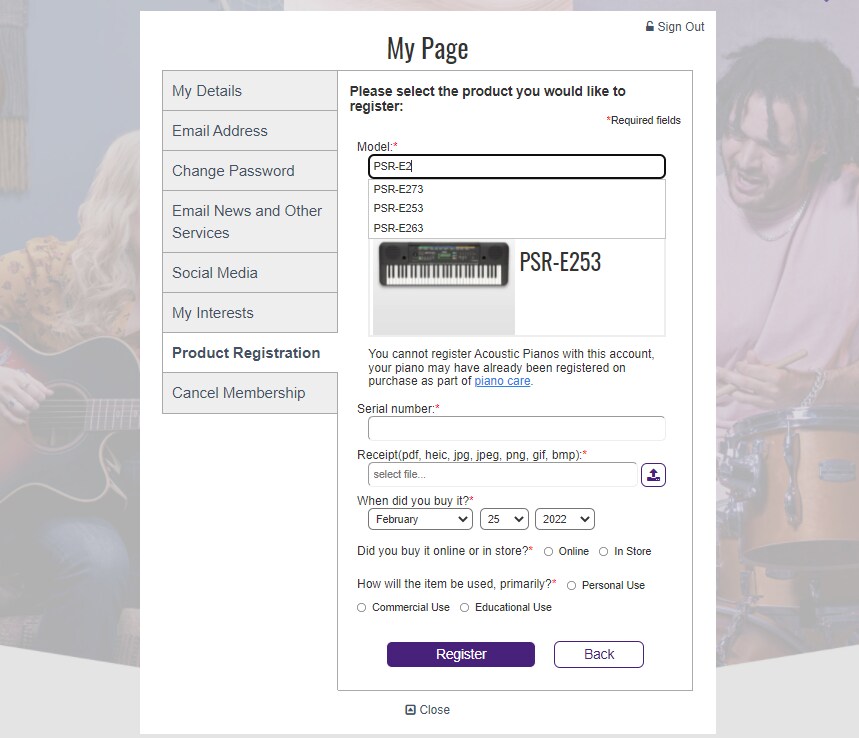
New or Existing User – Verify Existing Product Registrations from Promotions
If you already have registered a product through one of our promotions (Flowkey, Brass and Wind extended warranty, Premium Hi-Fi extended warranty and AVENTAGE extended warranty) a record of your registrations will show once you setup or login to your account.
- Create a new My Page Login or sign-in.
- Confirm your email address by clicking the link in the email we send you (new user only).
- Browse to the registration screen.
- You can now view and verify your existing Product Registrations including seeing warranty period for those with extended warranty.
- Please also verify and confirm your email preferences and interests.