About Yamaha Music ID Registration
Why should I register an account?
Yamaha may use the information you provide when you register with us to gain a better understanding of our customers’ tastes and requirements and thereby develop better products and services. To those customers who give their prior consent, Yamaha may send questionnaires and product information via email news in areas of interest to them. Yamaha plans to gradually expand services that may be of use to customers who register accounts with Yamaha.
Q1. About account registration, sign in, and editing of registered information
Q1-1. Is it possible for a minor to register an account?
A1-1. In some countries registration by minors will require the consent of parents or other persons responsible for them. When registering, an item will appear asking for the age of the registrant. If you are less than that age, please register only after obtaining the consent of parents, etc.
Q1-2. My country of residence is not listed.
A1-2. Please register an account by going to "Select Your Location" page and selecting your country of residence.
Q1-3. As I registered the wrong email address, I did not receive a confirmation of my registration.
A1-3. Please enter the correct email address and register your account again.
Q1-4. I forgot password.
A1-4. Click, tap, or otherwise access on “Reset Password” on the Sign In or Register screen, then input your email address and access “Send Password Reset Link.” Please set a new password from the password setting link sent to your email address.
Q1-5. I cannot sign in.
A1-5. You may be trying to sign in using a password or an email address you have not registered. Try again with a different email address that you may be using. Since there is a possibility that you may not have entered the password correctly, please check to be sure that the Caps Lock and Num Lock are not enabled. If none of these works, please reset your password.
Q1-6. Where can I change my email address, password, name, and/or other registered information?
A1-6.After signing in, change your registered information by accessing “My Details,” “Email Address,” and/or “Change Password.” When changing your email address, a confirmation email will be sent to your new email address. Complete the change in registration by accessing the link that is sent to you.
Q1-7. When changing my email address, I input the wrong email address.
A1-7. After applying for the change in your email address, you may change your email address again, if you are still signed in.
If you are signed out, after applying for the change in your email address, please input the following information on the inquiry form:
・Your email address before applying for a change
・The name you registered before applying for a change
・The year, month, and date of birth you registered before applying for a change
Q1-8. What should I do, if I move to another country?
A1-8. If you cannot select the country that you moved to using your current account, please register an account again after selecting your new country of residence. When re-registering, we recommend that you cancel the account you were using previously.
Q2. Matters related to the email news
Q2-1. I am not receiving your email news.
A2-1.
・Please confirm that your email address is not provided by a disposable or temporary email address service.
Our emails may not be sent to an email address provided by a disposable or temporary email address service. If you have registered your account with such an email address, please change it to a permanent email address. You can see how to change your email address at Q&A1-6.
・Please check whether our emails have been routed into your spam folder.
Our emails might be routed into the spam folder as a spam email.
・Please check whether our emails have been blocked by settings to reject emails from specified domains.
If our emails are being blocked as a specified domain, please delete it from the blocked domain list on your device. You can learn how to delete a blocked domain by visiting your email application support page.
-music@mail.yamaha.com.au
Q2-2. I want to subscribe to (or cancel) an email news.
A2-2. When newly subscribing to email news, please check the email news you have an interest in from the "Email News and Other Services" on My Page. When you wish to cancel an email news service, please remove the check mark from the "Email News and Other Services" on My Page.
Q3. Song Book
Q3-1. I would like to register as an Online Member and receive Song Book.
A3-1. Song Book or online documents which previously required a product registration (with PRODUCT ID) on Online Member are now freely available. You can find these downloads on the relevant product pages on this website for your country.
Q4. To cancel your membership
Q4-1. I would like to cancel my account.
A4-1. After signing in, access ”Cancel Membership” and complete the procedures there. When your account is cancelled, distribution of the email news you are subscribing to and the provision of services selected will stop. The registered product information will be also deleted. Please keep in mind that once you have cancelled your account, you cannot recover the information you have registered.
Q5. How to register product?*
Q5-1. I would like to register my product.
A5-1. To register your product, please first register as a member and ensure to verify your membership. After that, you can sign in and from "My Page" section click My Products. Make sure to have relevant details like Model, Colour/Finish and Serial Number of the product user wants to register. Please ensure to fill information correctly.
*This registration will not be considered for any warranty purposes.
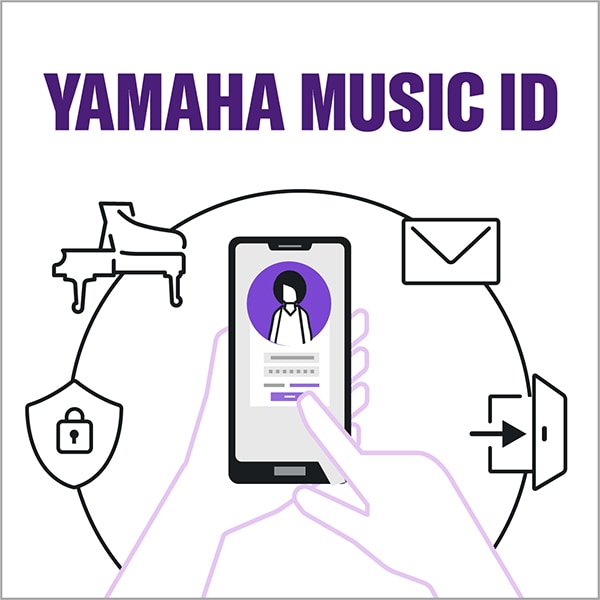
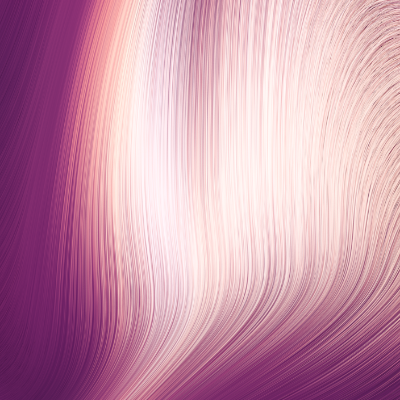
For Inquiries
If you have further questions, please access the inquiry form.
*Please note that, depending on the content of your inquiry, to give a proper response, Yamaha Corporation and any subsidiaries may share information regarding your information request. With this understanding, we look forward to your inquires.
