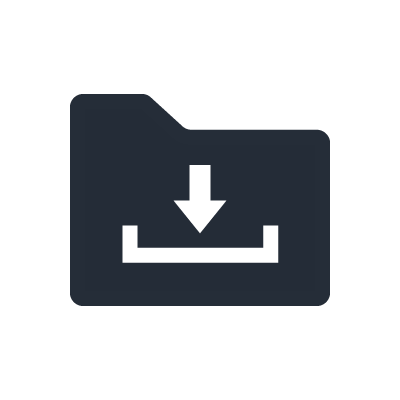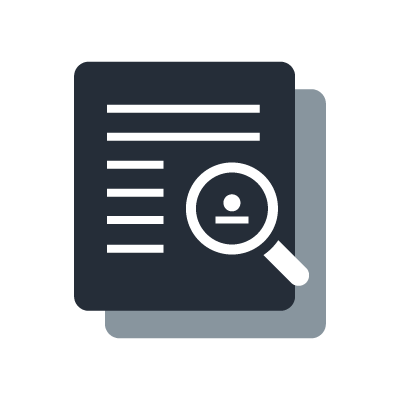How to Find Training Courses
Case 1 – Search Recommended Courses
Step 1

Step 1
Along with General Knowledge, Audioversity Online offers three application areas:
- Live Sound & Event Production / Installed Sound Reinforcement
- Distributed Audio / Public Address
- Conferencing & Collaboration / Learning
Each is organized into Beginner, Intermediate, and Advanced levels, allowing you to choose the content that best matches your learning goals. Select your preferred application and level to display the recommended course path.
Step 2

Step 2
Start with courses from Step 1 for the most effective learning experience.
Case 2 – Search Product Courses
Step 1

Step 1
In the Product Courses section, courses are organized into categories that focus on individual product series. Simply select a course to jump to the training page.
Case 3 - Search All Courses
Step 1

Step 1
Start by selecting your preferred language from the list above.
Step 2

Step 2
In the All Courses section, you can use filtering and search functions to find content specific to your interests. Courses can be filtered by enrollment, popularity, certificate availability, or categories. Typing keywords into the search bar can also help find courses faster.