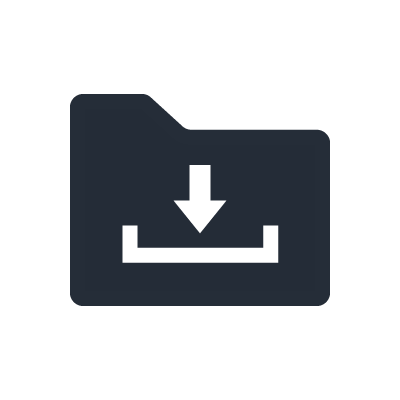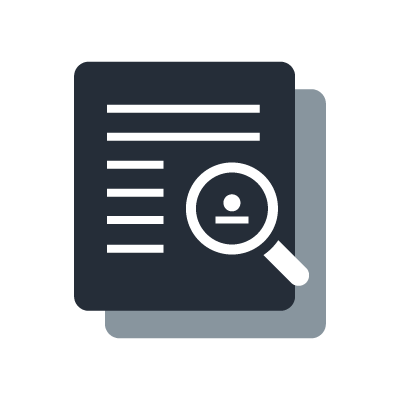Dante Network Design Guide

Introduction
Dante is an audio networking technology developed by Audinate. Dante devices on the same network automatically detect each other. This can make setting up a system simpler and thus reduce complexity and potential errors. In this sense, Dante can be thought of as a plug-and-play network technology.
Meanwhile, because Dante is designed to use a standard IP network, it can harness the capabilities of current and future network devices to the fullest, and it can be used to construct network systems that are more flexible and scalable than conventional audio networking systems. In a way, Dante has a dual nature. On the one hand, Dante makes it easy to construct a simple system without thinking much about the network. On the other hand, for large-scale networks and systems that combine different types of network data, knowledge of Dante may not be sufficient in and of itself, and IT system design skills may also be required.
Rather than covering the basic specifications of individual products and the Dante system, this guide will focus on network design. Before reading this guide, we recommend that you familiarize yourself with basic specifications and setup instructions for individual products and the Dante system by referring to the relevant owner’s manuals and the Audinate website. After that, refer to this guide if you need more advanced network-design information. Use the following criteria to help determine whether you will need this guide for the system that you will be constructing.
Contents
Selecting Network Devices
Setting up Yamaha SWP1 series
When Using CL/QL Series Consoles
1. You will be using no more than three units of consoles and PCs (recording using Dante Virtual Soundcard and a DAW).
2. You will be constructing a dedicated Dante network (you will not be merging the control network for CL/QL Editor, StageMix, Lake Controller, or the like, or any other existing local area network into the Dante network).
3. You will not be using multicast flows (only relevant if you are using Dante Controller).
If all three of the above statements are true, you do not need to use this guide. Refer to “Selecting Network Devices” and the owner’s manuals of the products you are using to set up the system. You will not need the Dante Controller software. You can complete the entire setup using the touchscreen of the CL/QL Series console. If you will be using a console such as the M7CL or PM5D (with a Dante-MY16-AUD card installed) instead of the CL/QL Series console, you will need to use Dante Controller for the setup, but the above criteria still apply.
When Using MTX/MRX Matrix Processors
1. The network will be configured only with MTX/MRX system devices, such as the MTX5-D, MRX-7D and XMV4280-D/XMV4140-D. (For information about MTX/MRX system connection requirements, see the MTX/MRX Editor User’s Manual.)
2. The Dante/MTX/MRX network will not join with an existing local area network or include some other network devices (however, the control network for applications such as MTX-MRX Editor or Wireless DCP can be used together with the Dante network).
3. You will not be using multicast flows (only relevant if you are using Dante Controller).
If all three of the above statements are true, you do not need to use this guide. Refer to “Selecting Network Devices” and the owner’s manuals of the products you are using to set up the system. You will not need the Dante Controller software. You can complete the entire setup using MTX-MRX Editor.
When Using Nuage Production System
1.You will be using no more than eight Nuage I/O units and three PCs (each with a Dante Accelerator card installed), combined the other Nuage system components (Nuage Faders and Nuage Master).
2.The Dante/Nuage network will not join with an existing local area network or include some other network devices.
3.You will not be using multicast flows.
If all three of the above statements are true, you do not need to use this guide. Refer to “Selecting Network Devices” and the owner’s manuals of the products you are using to set up the system.
We recommend that you refer to this guide if you will be constructing a more complex system that does not fit the criteria listed above.